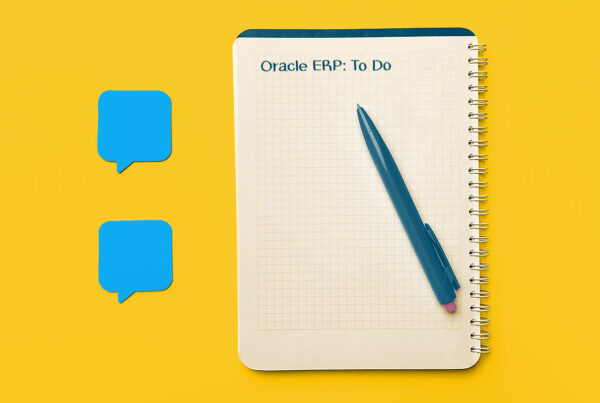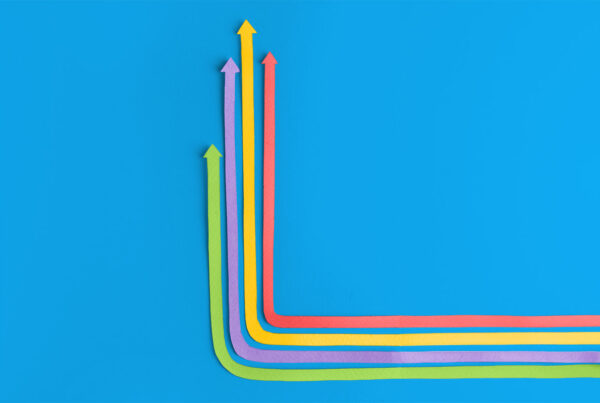This is my story of five things that I love about APEX, and a real-world example of how they helped me build my first production APEX application.
The first three weeks of my time with Traust was spent with APEX specialist Andrew Schultz, building and customizing smaller applications that attached client-side forms and buttons with databases of our own creation.
Each of these smaller projects focused on basic essential building blocks within the world of APEX, along with a handful of deep dives into APEX’s engine, writing custom code to tailor the appearance, and functionality of the application.
Early on I was impressed by the speed with which APEX applications could be created. The intuition built into the platform can spin up multi-page applications of reports and forms. As my levels of understanding of APEX progressed, I was gobsmacked over APEX’s power and flexibility.
A few weeks later, Traust came into an opportunity to produce an application for a local nonprofit that they have a relationship with. The nonprofit needed an application built for them so they could more easily manage resources and the people they serve.
An unfortunate reality is that nonprofit organizations live in something of a tech-desert. Meaning, they are in a space with a lack of digital solutions because money and resources are scarce.
[su_spacer size=”15″]#1 Creation Speed
Based off our database table, APEX was able to produce a multi-page application that felt suspiciously complete. Alas, it was not, but the accuracy of the initial product was surprising for the size and complexity of the database.
[su_spacer size=”15″]#2 Default Values
APEX comes with an inherent intelligence that quickly builds an application in a functional, though generic manner. In its initial state, the application we were building left a lot of room for user error. As an example, multiple database entries could be made for a single person and resource object.
The fun comes when you really think about how you want YOUR application to operate. Within the APEX page builder, a developer can alter the default values and data-type constraints to help lessen the chance for user-error. Developers can even hide/show, enable/disable, and compute values on the screen based on user actions.
[su_spacer size=”15″]#3 Theme Roller
Upon initial creation, our APEX application had a familiar feel to it. It was professional and polished, utilizing the modern web’s sans-serif fonts, cool colors and a pleasing layout. While these are a great jumping off point, nothing knocks a client’s socks off faster than custom design.
Businesses spend lots of time and money on fonts, color schemes, and logos in the name of branding. APEX’s built-in Theme Roller tool can take a developer from an application that works, to an application that sells.
Within minutes, a developer can use Theme Roller to change the color scheme, logo, and font to match those of a potential client. It is at this point that a bland demonstrable application becomes THEIR application.
[su_spacer size=”15″]#4 Responsive Design
Applications built using APEX come with responsive design right out of the box. Regardless of device, the APEX applications display with full capability.
[su_spacer size=”15″]#5 Customized Page Layout
In order to best serve the organization, we decided to see how we could maximize the application’s default home page by creating functionality and data reports for the organization’s most frequent needs and tasks.
I remember when we talked with the client about functionality. For every question, Andrew Schultz could confidently respond with, “yes, APEX can do that.” We added a list of people organized in a manner that helps them prioritize their tasks, and a chart to help visualize their resources.
Before long, a developer can begin formulating application elements before their thoughts are even complete. When APEX guesses incorrectly, a developer has full access to customize any part of the application.
[su_spacer size=”30″]Cliffhanger!
I hope you enjoyed this post about the 5 things I loved about APEX. For my next one, I’m going to show you how I built a fully functional APEX application in under 15 minutes.
In my previous post, I ended on a note about my dog’s middle name. Were you able to guess correctly? His middle name is ‘Waffles.’
[su_spacer size=”30″]Learn More About Luke
[su_spacer size=”30″]Interested in Working With Traust?