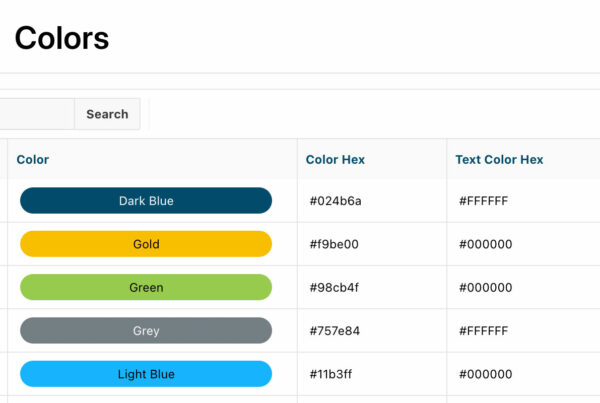If you’ve been following our blog recently, you’ve noticed how passionate we are about Oracle APEX and all of its robust qualities and features. While it can serve in several domains, it’s easiest application of use is in its ability to quickly replace an old spreadsheet or refreshable spreadsheets. You know what I’m talking about…the spreadsheets that no one can touch or there will be serious repercussions? Yes, I’m talking about those spreadsheets!
It’s no mistake that organizations rapidly fire out spreadsheets when they need to report on data—they are very easy to build; anyone can import data into excel and quickly manipulate it to get the summary they are looking for. After the creation of these spreadsheets, individuals often send them to their colleagues to be edited, updated, reviewed, etc. As a direct result of this file transfer, data becomes old and inaccurate, which often causes confusion and frustration and affects business efficiency.
Reporting Made Easy
One of our suggestions as a remedy to this problem is to create a single source of truth for your data in a reporting capacity. APEX can do just this and present the data in a web-based application that can be utilized across teams. It’s like a website for Excel and allows you to manipulate the data based on your user/role permissions. The process is very simple, all you do is login to your Oracle APEX environment and follow the wizard to import your excel file. You can import it as a .csv or a .xlsx file—either one will work. It then creates a table in your Oracle Database with the title you give it, and immediately becomes available for use. You now have all of the reporting features, charting functionality, and pivot tables just like you did in Excel…except the data is live. And don’t worry, you can make the spreadsheet Query-only so that people aren’t writing back to your Database tables if you don’t want them to! J
Furthermore, Excel spreadsheets do not come with much more security beyond standard file encryption, but with the data now residing on your Oracle database, the spreadsheet now has the same security as your Oracle Database and can be accessed via Social Login, SSO, and LDAP. Additionally, it provides auditable features for when that process needs to take place by incorporating audit tracking.
So, a few takeaways from this migration from Excel to APEX:
- You now have a single source of truth for this data;
- It’s much more secure than a standard excel spreadsheet, and is auditable;
- Quick to build/import
If you are finding yourself interested in migrating some mission-critical Excel sheets to your Oracle Database, give this exercise a shot using a simple excel file. Once you experience the value APEX provides first-hand, it won’t take you long to migrate a majority of your spreadsheets to APEX. And when you need help doing it, don’t hesitate to reach out to Traust for assistance.