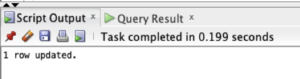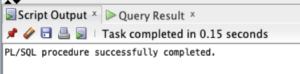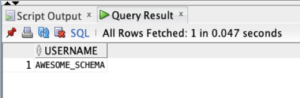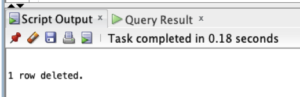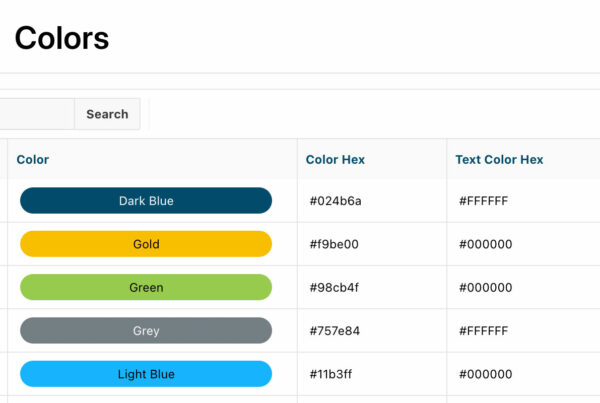If you just wanted to create/assign a different schema to a workspace in APEX, that is easy to do, and there are plenty of resources to find that answer. However, what happens when you want to create/assign a different schema to a workspace and delete the originally assigned schema?
Let’s create a workspace

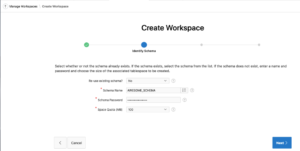
Now to check the schema assignment and add a new one to AWESOME_WORKSPACE


Time to head to SQL Developer and delete the unwanted AWESOME_SCHEMA
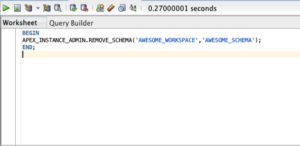

That didn’t work, so let’s try to update the table
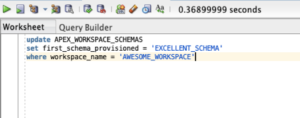
Ok, maybe we could update a different table
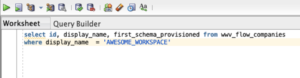
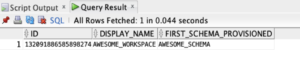
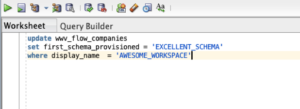
Great! Now let’s try to remove AWESOME_SCHEMA again
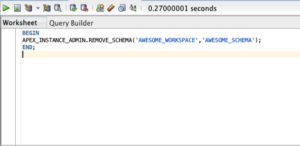
The AWESOME_SCHEMA is removed from the workspace, but it still exists
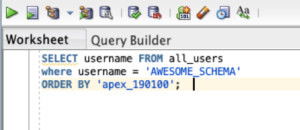
One more delete statement
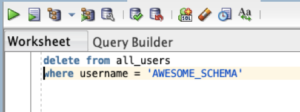
Success!!!!!!!!
References
- http://proskudin.blogspot.com/2007/10/changing-scheme-in-oracle-application.html
- https://docs.oracle.com/cd/E14373_01/apirefs.32/e13369/apex_instance.htm#AEAPI245
- Please let me know if I did not properly give credit to someone for any of the code used
Disclaimer:
We do not take responsibility for any unintended or unwanted consequences in your instance of Oracle, Oracle APEX, or related products as a result of reading our blogs or following our guides. Though the information is fully tested and generally safe to use, our lawyers really have a thing against admitting potential wrongdoing. If it makes you feel any better, one time I convinced them that the insurance term “deductible” meant the amount you can deduct from your taxes at the end of the year. They didn’t talk to me for 6 months afterwards, but I think deep down, they thought it was a great joke.