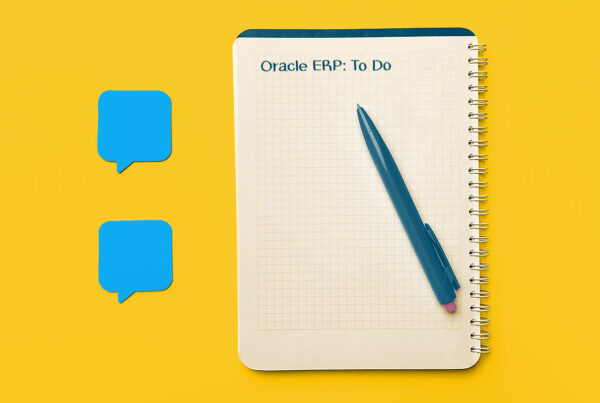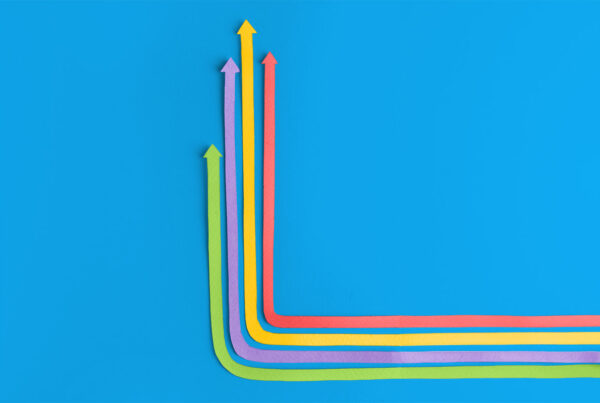Traditionally, many companies have relied on on-premise Enterprise Resource Planning (ERP) solutions, which offer a high degree of control and customization. However, as cloud computing continues to reshape industries, more and more organizations are exploring the idea of ERP cloud migration — moving their ERP system to the cloud.
This migration journey brings a host of potential benefits, from cost savings and scalability to enhanced accessibility and security. Yet, it’s not without its challenges, including data migration complexities, customization considerations, and change management hurdles.
In this post, we’ll delve into the compelling reasons why companies are looking to move their ERP systems to the cloud, along with the practical roadblocks that can make this transition a daunting task. Additionally, we’ll unravel the key differences between hosting a traditional on-premise ERP on cloud infrastructure vs. adopting a cloud-native Software-as-a-Service (SaaS) ERP solution.
So, if you’re considering a shift towards cloud-based ERP or simply curious about the evolving landscape of enterprise software, read on. We’ll provide insights and guidance to help you make informed decisions on your ERP journey to the cloud.
Why Migrate Your ERP to the Cloud?
To start, we need to explore why a company might want to move their ERP system from an on-premise environment to the cloud. There are a number of compelling reasons, including:
- Cost Savings: Moving to the cloud eliminates the need for substantial upfront investments in the hardware, data centers, and infrastructure required for on-premise ERP systems. Instead, you pay for cloud resources on a subscription or pay-as-you-go basis, reducing capital expenditures. Likewise, Cloud providers typically handle hardware maintenance, software updates, and security, reducing the burden on in-house IT teams and the associated costs.
- Scalability: Cloud ERP systems can easily scale up or down based on business needs. Manufacturers can add or remove resources — often using flexible resource allocation — as demand fluctuates, ensuring optimal performance without over-provisioning.
- Enhanced Cybersecurity: Cloud providers invest heavily in security measures, often surpassing the capabilities of individual organizations. They typically adhere to industry best practices and compliance standards, which can enhance data security.
- Software Updates and Maintenance: Historically, deciding to upgrade an on-premise ERP is a major endeavor that required significant investment in both personnel and resources. Cloud ERP providers handle software updates and maintenance, ensuring that the system is always up-to-date with the latest features, patches, and security enhancements.
- Easy(er) Systems Integration: Cloud ERP systems often offer APIs and integration tools that make it simpler to connect with other cloud-based applications, such as CRM systems, e-commerce platforms, and supply chain solutions. And while systems integration is often complicated, these built-in APIs tend to make the process smoother.
ERP Cloud Migration: Common Roadblocks & Challenges
While migrating your ERP to the cloud offers numerous benefits, it’s essential for companies to carefully plan and execute the move to ensure a smooth transition and ongoing success. Factors such as data security, integration with existing systems, and provider selection should be carefully considered during the migration process. Several common roadblocks can make this transition especially challenging:
- Legacy Systems and Customizations: Companies often have highly customized on-premise ERP systems tailored to their specific needs. Transitioning these customizations to a cloud-based solution can be difficult, as cloud ERP platforms often do not support the same level of customization. In place of these customizations, many companies must undertake significant reconfiguration to their workflows or create their own custom applications to utilize their ERP data.
- Data Ownership and Control: In SaaS ERP systems, your data is hosted on the cloud provider’s servers, which can lead to concerns about data ownership and control. Gaining direct access to your data for business intelligence (BI) and reporting often requires licensing additional BI-specific modules, exporting the data to a data warehouse, or other complex integrations.
- Change Management: Moving to a cloud ERP often necessitates changes in workflows and business processes. Both employees and management may be resistant to the shift from a familiar on-premise system to a new one (cloud-based or otherwise). Overcoming this resistance and ensuring buy-in from all stakeholders is crucial for success.
- Performance and Latency: Some manufacturing operations rely on real-time or near-real-time data processing. Cloud ERP solutions may introduce latency, impacting the speed at which data is processed and affecting critical operations. Likewise, companies in remote or underserved areas may struggle with connectivity issues, which can impact system performance.
- Data Security and Compliance: Companies often handle sensitive data, including intellectual property and customer information. Ensuring data security and compliance with unique industry regulations in a cloud environment can be a significant concern. Companies need to assess the security measures of their chosen cloud provider.
- Downtime and Business Continuity: The migration process may require downtime or impact regular business operations. Developing a robust business continuity plan to minimize disruptions is vital. Likewise, once the migration process is complete, cloud-based ERP systems may require different skill sets compared to on-premise solutions. Companies may need to hire or upskill their IT staff to manage the cloud system effectively.
Together, these challenges (and others) reveal that while moving from on-premise to the cloud offers numerous benefits, companies must be prepared to address these practical roadblocks. Detailed planning, a well-defined migration strategy, and ongoing support are essential for a successful transition to a cloud-based ERP system.
ERP in the Cloud vs. SaaS ERP
Thus far, we have used primarily the terms “Cloud ERP” and “SaaS ERP” interchangeably. In reality, however, these can refer to two different things. Hosting a traditional on-premise ERP system in the cloud and moving to a cloud-native Software as a Service (SaaS) ERP system represent distinct approaches to leveraging cloud technology for ERP solutions.
Let’s dig into the major differences between the two:
Hosting a Traditional On-Premise ERP System in the Cloud:
- Deployment Model: This approach involves taking an existing, on-premise ERP application and hosting it in a cloud infrastructure environment. The core ERP software remains the same, but it runs on cloud servers rather than on servers within the organization’s data center.
- Customization: Organizations can retain a high level of customization with their ERP system because they are essentially moving their existing software to a cloud server. They can continue to customize and maintain the ERP as they did on-premises.
- Control: Organizations have more control over the ERP environment, including infrastructure, security, and updates. They are responsible for managing and maintaining the application, including performing software upgrades and patch management.
- Scalability: While the cloud provides scalability benefits, scaling an on-premise ERP hosted in the cloud may require more manual effort compared to a cloud-native SaaS solution.
- Responsibility: The organization remains primarily responsible for data backups, disaster recovery, and overall system performance, although some aspects may be outsourced to a managed service provider.
- Cost Structure: Hosting an on-premise ERP in the cloud may involve a mix of traditional software licensing and new cloud infrastructure costs.
- Upgrades: When hosting a traditional on-premise ERP system in the cloud, companies have to manage system upgrades as you do now. In addition, you may need to plan additional coordination between your customized solution and the cloud infrastructure to maintain system functionality and data integrity.
Moving to a Cloud-Native SaaS ERP System:
- Deployment Model: SaaS ERP solutions are designed from the ground up for cloud deployment. They are cloud-native, meaning they are not adaptations of on-premise software but are built specifically for the cloud.
- Customization: SaaS ERP solutions typically offer less customization compared to on-premise systems. They are designed with standardized processes and configurations to ensure ease of use and maintainability. To address this issue, cloud ERP providers like Oracle are promoting the use of tools like Oracle APEX to extend their SaaS ERP environments and give users tools and functionality that traditionally required complex customizations.
- Control: Organizations have less control over the underlying infrastructure and software. The cloud provider manages hardware, software updates, security, and maintenance. Organizations focus on configuring the ERP to meet their business needs within the constraints of the SaaS platform.
- Scalability: SaaS ERP systems are inherently scalable, allowing organizations to easily scale up or down based on their requirements. This scalability is often more automated and responsive than hosting an on-premise ERP in the cloud.
- Responsibility: Cloud-native SaaS ERP solutions shift much of the operational responsibility to the cloud provider. This includes data center management, security, compliance, and system performance. The organization focuses on using and configuring the software to suit their needs.
- Cost Structure: SaaS ERP systems typically follow a subscription-based pricing model, which can simplify cost planning and budgeting.
- Upgrades: SaaS ERP providers handle software upgrades and updates, ensuring that all users are on the latest version. These happen several times a year typically on a quarterly (or similar) basis. And while they are designed to be nearly seamless, in practice upgrades often require regression testing.
To address these major differences, companies should carefully consider their specific needs, long-term business objectives, and preferences when choosing between these two options for their ERP system.Top of Form
Ready to embark on your journey of ERP cloud migration? Whether you’re in the early stages of considering a shift or actively planning your move, Traust is here to guide you every step of the way. Our network of experienced consultants specializes in ERP planning, seamless migration, and post-implementation support, ensuring a smooth and successful transition to the cloud.
Don’t let the challenges of ERP migration hold you back. Reach out to Traust today to explore how we can tailor your cloud ERP strategy to your unique needs, optimize your implementation, and empower your business to move towards a more agile, efficient, and competitive future.